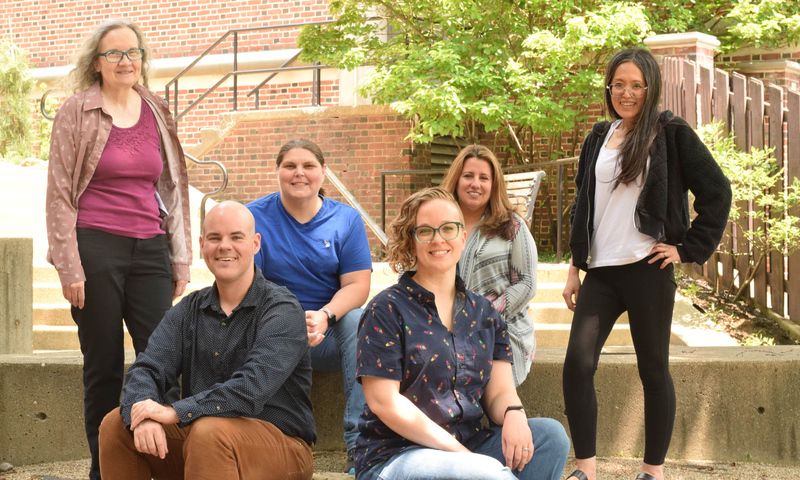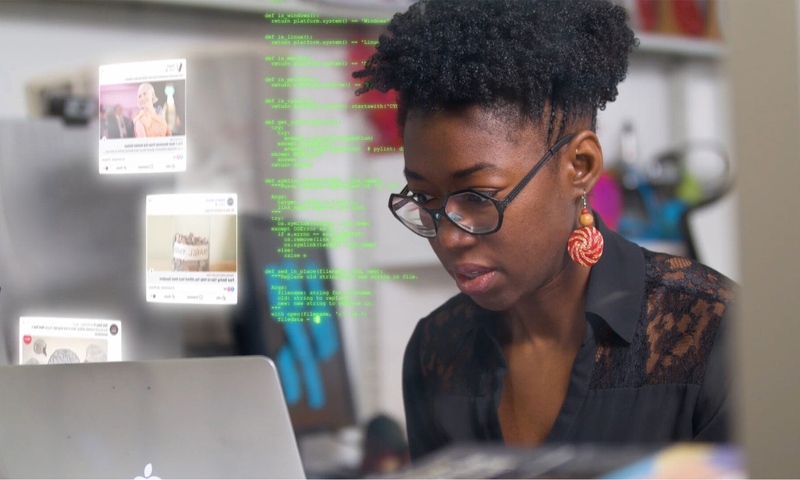Media Equipment
Media equipment is available to students, faculty, and staff for check out from the Library Circulation Desk. To ensure that equipment is available when you need it, please make a reservation at least 24 hours in advance.
To make a reservation online:
- Open the library’s search system, Primo.
- Search for “MTS.”
- Use the Resource Type filter on the left side and select “Kits” to view the full list of media equipment available in the library.
- Follow the link for the name of the item you wish to reserve.
- Select “Request” next to the kit you wish to reserve and follow the on-screen instructions.