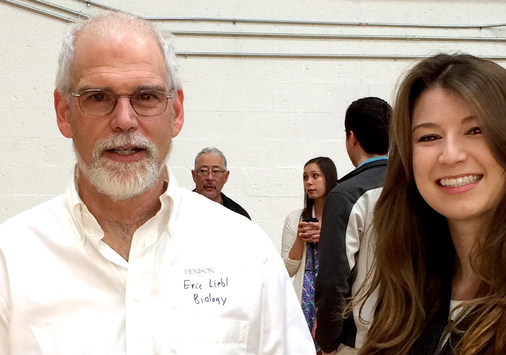In this learning path, you will learn why you will benefit from using the Google Drive for Desktop app, how to open and sign into it, how to use key features like sharing files and flagging them to be available offline, and what changes with the Google Drive web interface once you sign into Drive for Desktop.
The Google Drive for Desktop app allows you to interact with Google Drive like any other drive. Once you sign-in, Google Drive will appear in File Explorer (PC) or Finder (Mac) and in the File Open and Save dialog boxes for your desktop apps.
About LinkedIn Learning at Denison
Denison has partnered with LinkedIn Learning to provide access to thousands of online courses and learning materials for the personal and professional development of our faculty, staff and students. Visit the LinkedIn Learning MyDenison page for more details.