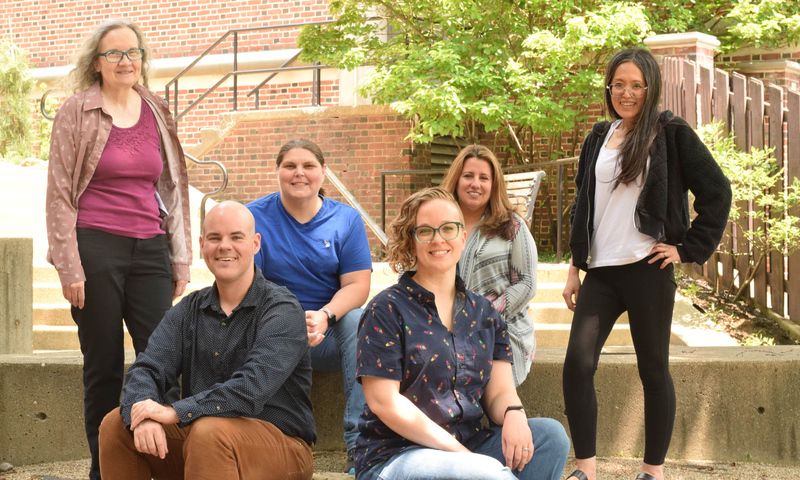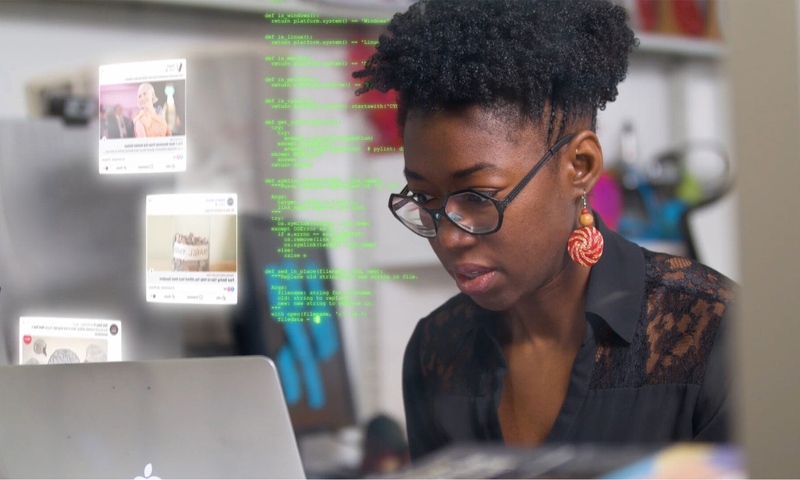Ever member of Denison’s faculty and staff can access free online subscriptions to the New York Times and Wall Street Journal through the Doane Library.
To access your free accounts, please follow the steps below.
The New York Times
Navigate to New York Times login.
Click “Create Account” and complete fields — you must use your @denison.edu email.
Verify your account (you will receive a confirmation email).
Note that you may need to go through these same steps to renew your subscription yearly.
Your account will expire after 4 years of access. The Times will offer to add this expiration date to your calendar when you create your account. After the expiration date has passed, go to their website and click Already have an account? “Log in here”. Fill out your @denison.edu email and password. You will receive an email from NYT. Verify your email link and login again.
The Wall Street Journal
In order to access Denison’s subscription to the Wall Street Journal, visit the Denison specific link and follow the prompts, using your Denison email address for authentication.
After creating an account, you can access the Wall Street Journal online through wsj.com or through the WSJ app. If you already have a personal subscription to the Wall Street Journal, call Customer service (1.800.JOURNAL or 1.800.568.7625) in order to cancel your existing account and use Denison’s all-campus access.
Faculty and staff are required to refresh their membership annually. It is 365 days from their original activation date or last refresh date and in place to make sure they’re still affiliated with the university. If your membership lapsed, please log on to WSJ.com/Denison and refresh access. If you have questions, please contact us at eresources@denison.edu.