Off-Campus Access to Resources
Need to do research when you are home over breaks? Want to order books for the next semester before you come back to campus? Need access while you are studying abroad?
Whether you access the databases through the catalog or the databases/online resources page, all you need to do is authenticate by logging in with your Denison credentials (email username and password). To request books through OhioLINK, sign in to Primo (link in the upper-right corner of Primo). Denison users should select “Denison Patrons” from the login options. If you are already logged in to MyDenison, you will go right in. Otherwise, you will be prompted to login with your Denison credentials.
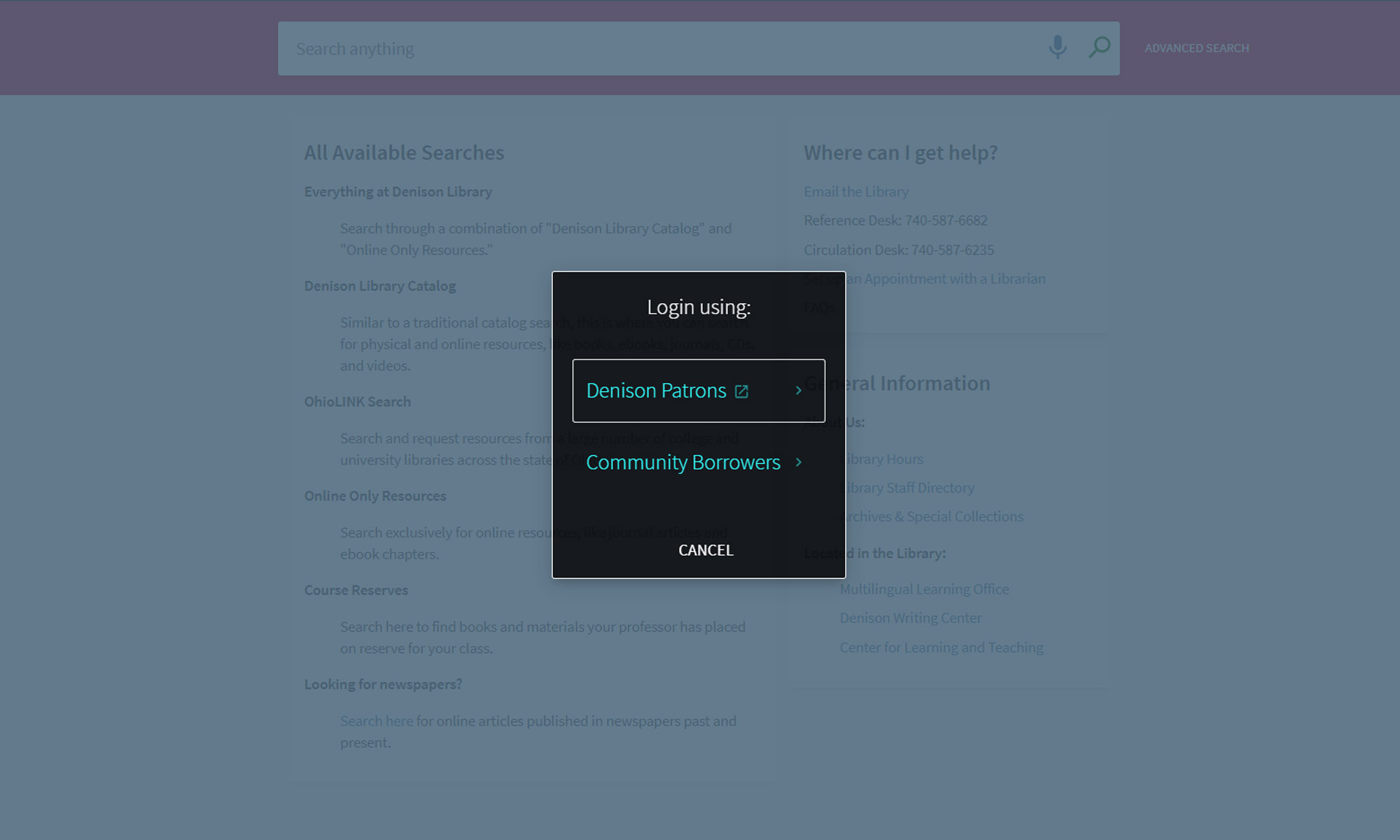
When users click “Sign In” on Primo, they will be prompted to log in using “Denison Patrons” or “Community Borrowers.” If you have a Denison ID and Denison credentials, click “Denison Patrons.”

Denison users not already logged in will be prompted to enter their Denison login credentials.
If you have trouble connecting or finding information once you are connected, contact the library during open hours at x6235. You can also email us at reference@denison.edu or view our FAQ & chat options page.